One of the tools I’ve found to make it much easier to do data import/export is the Chrome Extension Salesforce Inspector.

Salesforce Inspector does read/write to your Salesforce org which may not be allowed so check with your company’s security policy before installing. After installing you’ll see a quick access menu on the right hand side of the page.

After a full copy Sandbox Refresh I needed to change all the contact email addresses in the Sandbox in order to make sure our customers were never contacted during Sandbox testing. This was easy with the Data Export/Import features of Salesforce Inspector
1) Click Data Export: Add SOQL to Expert query textbox “select id, email from Contacts”, and click Export

3) Then Copy (excel format) and open Excel and paste – I manually removed contact column and empty rows. Then I append “.sandbox” using the formula =>&”.sandbox” and removed the old email addresses


4) Go back to Inspector and click on Data Import. Paste the results in the window, reduce thread count to 1 and Batch size appropriately and click Import

6) fix any manual errors as necessary and you’re done!